So I put a command in the rc.local to run on boot on an Ubuntu server. Didn’t start. What the hell. perms OK. script runs OK. Frickin’ Systemd Dammit. I think I am done with systemd now. Just too intrusive. First – monolithic and HUGE. Second I want text log files. And I don’t want to have to google how to make rc.local run with a damn config file. WTF?
/etc/systemd/system/rc-local.service
[Unit] Description=/etc/rc.local Compatibility ConditionPathExists=/etc/rc.local [Service] Type=forking ExecStart=/etc/rc.local start TimeoutSec=0 StandardOutput=tty RemainAfterExit=yes SysVStartPriority=99 [Install] WantedBy=multi-user.target
sudo systemctl enable rc-local

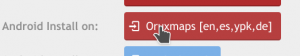 button.
button.